
koneksi internet dg telpon rumah
Setting Dial-Up Connection untuk windows XP
1. Buka Control Panel
start -> settings -> control panel
2. Buka Network Connections
3. Buka Network and Internet Connections
4. Buka Network Connections
5. Klik Create a new Connection
6. Lalu akan muncul New Connection Wizzard
7. Klik next lalu pilih Connect to the internet dan klik next
8. Pilih setup my connection manually dan klik next
9. Pilih connect using a dial-up modem lalu klik next
10. Ketikkan telkomnet lalu klik next
11. Ketik 080989999 lalu klik next
12. Pilih my use only lalu klik next
13. Ketikkan uername telkomnet@instan dan password telkom lalu
next
14. Centang add shortcut to this connection to my desktop, lalu
finish
15. Selanjutnya klik icon telkomnet di desktop lalu klik Dial
16. Tunggu sampai terkoneksi
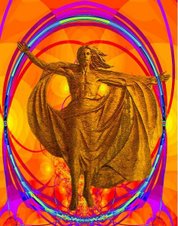





No comments:
Post a Comment