
photoshop - latihan teks legend
photoshop - latihan teks legend
1. tekan tombol d utk mereset warna foreground dan background. kmd tekan tombol x utk menukar warna foreground dan background mjd putih dan hitam
2. buat gambar baru dg ketentuan sbb
width - 600px
height - 200px
resolution - 100px/inch
mode - grayscale
contents - background color
3. buat teks legend dg ketentuan sbb
font - palatino
style - bold italic
size - 72pt
4. klik menu layer - flatten image utk menyatukan layer mjd satu
5. klik image - rotate canvas - 90 ccw
6. klik menu image - adjus - invert
7. filter - stylize - wind dg pilihan method: wind, direction: from left
8. ulangi langkah keenam yaitu klik menu image - adjust - invert
9. ulangi langkah ketujuh utk menggunakan wind dg seting yg sama sebanyak 2x
10. klik menu image - rotate canvas - 90 cw utk memutar kanvasnya
11. filter - distort - ripple dg amount 80, size medium
12. klik menu image- mode - indexed color utk mengubah warna grayscale mjd warna berindeks
13. gunakan image - mode - color table dg table: black body
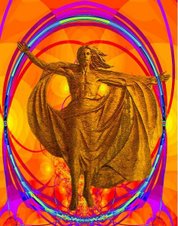





No comments:
Post a Comment