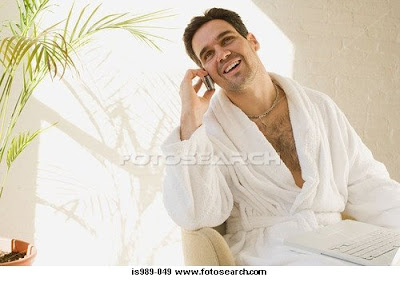
Setting WAP / CSD / GPRS / MMS - Nokia 5300 / 6151 : Indosat - IM3
Manual Configuration of GPRS
• Start these instructions from the idle screen display of the handset
• Press `Menu` Button
• Select `Settings` and go to `Configuration settings`
• Select `Personal configuration settings`
• Select `Add new`
• Select `Web` and enter the fills as follow :
1. Account name : M3-GPRS
2. Homepage : http://wap.m3-access.com/
3. User name : (blank)
4. Password : (blank)
5. Use preferred access pt. : No
6. Access point settings :
6.1. Proxy : Enable
6.2. Proxy address : 10.19.19.19
6.3. Proxy port : 8080
6.4. Data bearer : Packet data
7. Bearer settings :
7.1. Packet data access pt : www.indosat-m3.net
7.2. Network type : IPv4
7.3. Authentication type : Normal
7.4. User name : gprs
7.5. Password : im3
• Keep pressing `Back` until the main menu and GPRS configuration is completed
--
Activation Manual Configuration of GPRS
• Start these instructions from the idle screen display of the handset
• Press `Menu` Button
• Select `Settings` and go to `Configuration settings`
• Select `Personal configuration settings`
• Select `M3-GPRS` and go to `Options`
• Choose `Activate`
• GPRS activation completed
++
Manual Configuration of MMS
• Start these instructions from the idle screen display of the handset
• Press `Menu` Button
• Select `Settings` and go to `Configuration settings`
• Select `Personal configuration settings`
• Select `Options` and choose `Add new`
• Select `Multimedia msg.` and enter the fills as follow :
1. Account name : M3-MMS
2. Server address : http://mmsc.m3-access.com/
3. Use preferred access pt. : No
4. Access point settings :
4.1. Proxy : Enable
4.2. Proxy address : 10.19.19.19
4.3. Proxy port : 8080
4.4. Data bearer : Packet data
5. Bearer settings :
5.1. Packet data access pt : mms.indosat-m3.net
5.2. Network type : IPv4
5.3. Authentication type : Normal
5.4. User name : mms
5.5. Password : im3
• Keep pressing `Back` until the main menu and MMS configuration is completed
--
Activation Manual Configuration of MMS
• Start these instructions from the idle screen display of the handset
• Press `Menu` Button
• Select `Messages` and go to `Message Settings`
• Select `Multimedia messages`
• Select `Configuration settings` and go to `Configuration` and then to `Personal configuration`
• Under `Account`, select `M3-MMS`
• MMS activation completed
++
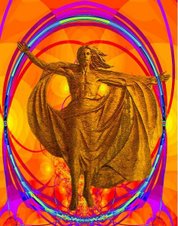





No comments:
Post a Comment